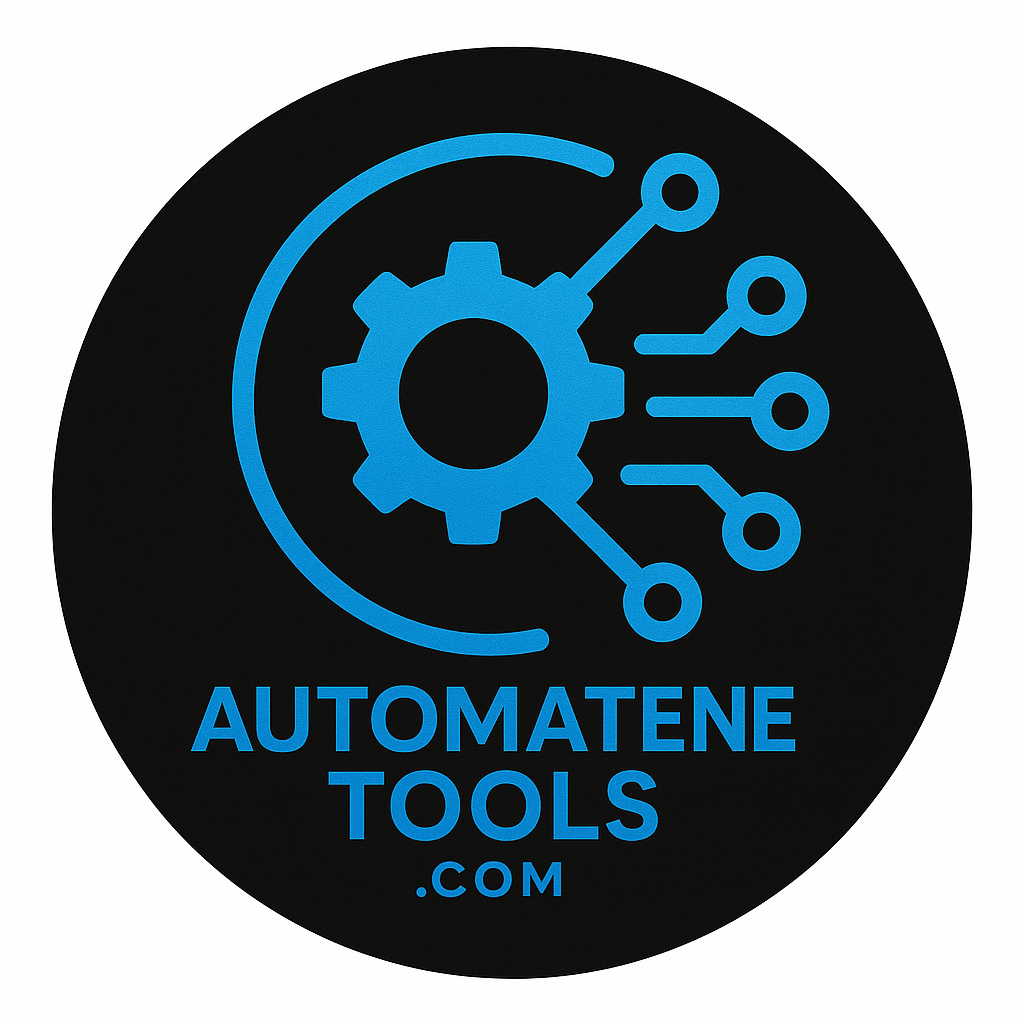Picking the right network automation tool for your business can really help give a boost to productivity, keep your network reliable, and make life a lot easier for your IT team. I’ve spent years in IT, and I know how important it is to choose software that actually works for your company’s needs, budget, and long-term plans. Here’s my breakdown of what to consider and how to make the best choice.
Understanding Your Business Requirements
Every business has its own reason for investing in a network automation tool. When I help clients start this process, I encourage them to list their main goals. This could mean handling regular tasks like device configuration, speeding up troubleshooting, deploying software updates faster, or making sure your network stays secure. Getting a clear understanding of what you need helps you avoid tools packed with features you don’t need, and makes it easier to spot the software that really fits your situation.
- Scale: Figure out if your network supports just a few locations or hundreds of devices across many branches. Some tools are better for large multisite businesses than others.
- Device Support: Check if the tool manages all the different brands and types of devices in your network. Compatibility matters more than flashy extras.
Key Features to Look For
Modern network automation tools offer a wide range of features. Some are practical, while others are more for show. In my experience, these features are worth focusing on:
- Configuration Management: The tool should help automate changes, backups, and rollbacks for your devices. This saves time and reduces errors.
- Automated Monitoring: Good tools keep an eye on network health and send alerts if something seems off. This allows you to fix problems before they get worse.
- Security Policies: Look for support for automated firewall rules, compliance checks, and fast software patching. These features help keep your network safer.
- Workflow Automation: Some tools come with drag-and-drop interfaces or prebuilt workflows, making it easier to automate without knowing how to code.
- API Integrations: API support is really useful if you want to link the tool with other systems, like monitoring solutions or help desk software. Smooth integration saves time and reduces manual effort.
Comparing Popular Tools
There are plenty of network automation tools out there. A few common names include Cisco DNA Center, Ansible, SolarWinds NPM, and NetBrain. Each comes with its own strengths and possible downsides. For example, Cisco DNA Center works best for companies with mostly Cisco gear, while Ansible is flexible and works well if you’re already using automation across your IT systems. SolarWinds has an easy-to-use interface, and NetBrain stands out in network visualization and mapping.
Trying out a demo or free trial can make a real difference. You get a feel for how the software works in your own environment. This practical approach helps you avoid surprises after purchase.
Setting a Realistic Budget
The price of automation tools can range from affordable opensource options to pricier enterprise solutions. Before picking out a fancy platform, figure out your budget for software, training, and ongoing support. Opensource tools like Ansible are free to use, but may require more technical knowledge or community support. Commercial tools usually offer dedicated help and user training, which is especially handy if your staff is new to automation.
Remember, the total cost of ownership goes beyond just the purchase price. Consider factors like support contracts, hardware needs, upgrades, and the hours your team will spend on learning and upkeep. Lining up these numbers helps you avoid surprises in the long run and keeps your investment on track.
Planning for Growth
If your business is growing, your network and automation needs will grow too. I recommend picking a tool that can scale as your team and infrastructure expand. This means looking at license types, extension modules, and how many devices the tool can handle before performance drops. Support for hybrid cloud or remote sites is helpful if you plan to add more locations in the future.
It also helps to consider if the tool has a strong user community or options for customization, so you can keep up as the technology around you changes and your requirements evolve. A tool that can keep up with you as you grow saves you the hassle of having to switch things up later on.
Getting Started
After picking a tool, start small with your automation. Automate a few repeatable tasks to get comfortable with the system. Once your team is used to the new workflow, you can take on larger projects and really notice the efficiency gains. Regularly check in with your team to gather feedback, and adjust your approach as you find what really works best for you.
Also, look for online resources, user forums, or vendor support channels. Getting involved with the community can help you solve problems faster and offer practical tips that are sometimes missing from official documentation.
Share Your Experiences
If you’ve faced challenges or learned lessons while choosing a network automation tool, your input can help others. Share your tips or questions in the comments. I’m always interested in hearing what’s working for real businesses.